Database
A thorough discussion of Elgg’s data model design and motivation.
Contents
Overview
In Elgg, everything runs on a unified data model based on atomic units of data called entities.
Plugins are discouraged from interacting directly with the database, which creates a more stable system and a better user experience because content created by different plugins can be mixed together in consistent ways. With this approach, plugins are faster to develop, and are at the same time much more powerful.
Every entity in the system inherits the ElggEntity class. This class
controls access permissions, ownership, containment and provides consistent API
for accessing and updating entity properties.
You can extend entities with extra information in two ways:
Metadata: This information describes the entity, it is usuallyadded by the author of the entity when the entity is created or updated. Examples of metadata include tags, ISBN number or a third-party ID, location, geocoordinates etc. Think of metadata as a simple key-value storage.
Annotations: This information extends the entity with properties usuallyadded by a third party. Such properties include ratings, likes, and votes.
The main differences between metadata and annotations:
metadata does not have owners, while annotations do
metadata is not access controlled, while annotations are
metadata is preloaded when entity is constructed, while annotations are only loaded on demand
These differences might have implications for performance and your business logic, so consider carefully, how you would like to attach data to your entities.
In certain cases, it may be beneficial to avoid using metadata and annotations and create new
entities instead and attaching them via container_guid or a relationship.
Datamodel
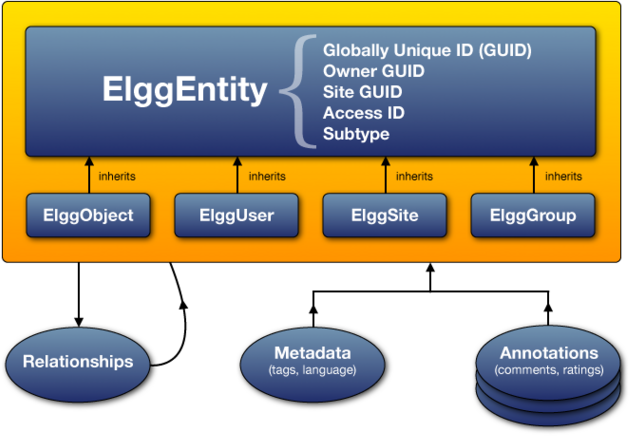
The Elgg data model diagram
Entities
ElggEntity is the base class for the Elgg data model and supports a common set of properties
and methods.
A numeric Globally Unique IDentifier (See GUIDs)
Access permissions. (When a plugin requests data, it never gets to touch data that the current user doesn’t have permission to see)
An arbitrary subtype (more below)
An owner
A container, used to associate content with a group or a user
- UNIX timestamps for certain actions:
When was the entity created
When was the entity last updated
When did the the entity perform it’s last action, or was acted upon
When was the entity deleted
A deleted state (deleted entities aren’t shown in normal circumstances)
A disabled state (disabled entities aren’t shown in normal circumstances)
Types
Actual entities will be instances of four different subclasses, each having a distinct type property and their own additional properties and methods.
Type |
PHP class |
Represents |
|---|---|---|
object |
|
Most user-created content, like blog posts, uploads, and bookmarks. |
group |
|
An organized group of users with its own profile page |
user |
|
A user of the system |
site |
|
The site served by the Elgg installation |
Each type has its own extended API. E.g. users can be friends with other users, group can have members, while objects can be liked and commented on.
Subtypes
Each entity must define a subtype, which plugins use to further specialize the entity. Elgg makes it easy to query specific for entities of a given subtype(s), as well as assign them special behaviors and views.
Subtypes are most commonly given to instances of ElggEntity to denote the kind of content created.
E.g. the blog plugin creates objects with subtype "blog".
By default, users, groups and sites have the subtypes of user, group and site respectively.
Plugins can use custom entity classes that extend the base type class. To do so, they need to register their class at
runtime (e.g. in the 'init', 'system' handler), using elgg_set_entity_class().
For example, the blog plugin could use elgg_set_entity_class('object', 'blog', \ElggBlog::class).
Plugins can use elgg-plugin.php to define entity class via shortcut entities parameter.
Subtype Gotchas
Before an entity’s save() method is called, the subtype must be set by writing a string to the subtype property.
Warnung
Subtype cannot be changed after saving.
GUIDs
A GUID is an integer that uniquely identifies every entity in an Elgg installation (a Globally Unique IDentifier). It’s assigned automatically when the entity is first saved and can never be changed.
Some Elgg API functions work with GUIDs instead of ElggEntity objects.
Deleted state
As of Elgg 6.0 entities also have a deleted state. When a given entity type/subtype supports it before it’s removed from the database it can get the deleted state. This way a user can restore the entity if the delete action was done too hastily. For example the user removes a blog post, but this shouldn’t have been done. Now the user has the option to restore the blog in it’s original state without having to rewrite it.
In the database this is managed by the deleted column in the entities table which can have a value of yes or
no (default) and by the time_deleted column which holds a UNIX timestamp when the entity was deleted.
A site administrator can set a retention period for deleted items. Once the retention period is passed the entity will be permanently removed from the database.
Deleted items will not show in normal use cases. In the example of the blog post, the blog will not show up in the blog
listing and if anyone has saved a link to the blog post the page will return a 404 - Not Found error.
There is a special page in the user settings section where all the deleted entities of the user can be viewed. Here the user has the option to restore the entity or permanently delete it before the retention period has passed.
This special page is also available to group owners for deleted entities in their group.
Siehe auch
For more information check out the Restore capability documentation
ElggObject
The ElggObject entity type represents arbitrary content within an
Elgg installation things like blog posts, uploaded files, etc.
Beyond the standard ElggEntity properties, ElggObject also supports:
titleThe title of the object (HTML escaped text)descriptionA description of the object (HTML)
Most other data about the object is generally stored via metadata.
ElggUser
The ElggUser entity type represents users within an Elgg installation.
These will be set to disabled until their accounts have been activated
(unless they were created from within the admin panel).
Beyond the standard ElggEntity properties, ElggUser also supports:
nameThe user’s plain text name. e.g. „Hugh Jackman“usernameTheir login name. E.g. „hjackman“passwordA hashed version of their passwordemailTheir email addresslanguageTheir default language code.prev_last_actionThe previous value oflast_actionlast_loginThe UNIX timestamp of their last log inprev_last_loginthe previous value oflast_login
ElggSite
The ElggSite entity type represents your Elgg installation (via your site URL).
Beyond the standard ElggEntity properties, ElggSite also supports:
nameThe site namedescriptionA description of the siteurlThe address of the site
ElggGroup
The ElggGroup entity type represents an association of Elgg users.
Users can join, leave, and post content to groups.
Beyond the standard ElggEntity properties, ElggGroup also supports:
nameThe group’s name (HTML escaped text)descriptionA description of the group (HTML)
ElggGroup has addition methods to manage content and membership.
The Groups plugin
Not to be confused with the entity type ElggGroup, Elgg comes with
a plugin called „Groups“ that provides a default UI/UX for site users
to interact with groups. Each group is given a profile page linking
users to content within the group.
You can alter the user experience via the traditional means of extending plugins or completely replace the Groups plugin with your own.
Several of the Elgg core plugins offer support for group content like blogs, bookmarks, discussions, files and pages.
Writing a group-aware plugin
Plugin owners need not worry too much about writing group-aware functionality, but there are a few key points:
Adding content
By passing along the group as container_guid via a hidden input field,
you can use a single form and action to add both user and group content.
Use ElggEntity->canWriteToContainer(0, $type, $subtype) to determine whether or not the current user has the right to
add content to a group.
Be aware that you will then need to pass the container GUID or username to the page responsible for posting and the accompanying value, so that this can then be stored in your form as a hidden input field, for easy passing to your actions. Within a „create“ action, you’ll need to take in this input field and save it as a property of your new element (defaulting to the current user’s container):
$user = elgg_get_logged_in_user_entity();
$container_guid = (int) get_input('container_guid');
if ($container_guid) {
$container = get_entity($container_guid);
if (!$container instanceof \ElggEntity || !$container->canWriteToContainer($user->guid, 'object', 'my_content_subtype')) {
return elgg_error_response(elgg_echo('actionunauthorized'));
}
} else {
$container_guid = elgg_get_logged_in_user_guid();
}
$object = new ElggObject();
$object->container_guid = $container_guid;
...
// redirect to the created object
return elgg_ok_response('', $object->getURL());
Ownership
Entities have a owner_guid GUID property, which defines its
owner. Typically this refers to the GUID of a user, although sites and
users themselves often have no owner (a value of 0).
The ownership of an entity dictates, in part, whether or not you can access or edit that entity.
Containers
In order to easily search content by group or by user, content is generally
set to be „contained“ by either the user who posted it, or the group to which
the user posted. This means the new object’s container_guid property
will be set to the GUID of the current ElggUser or the target ElggGroup.
E.g., three blog posts may be owned by different authors, but all be contained by the group they were posted to.
Bemerkung
This is not always true. Comment entities are contained by the object commented upon, and in some 3rd party plugins the container may be used to model a parent-child relationship between entities (e.g. a „folder“ object containing a file object).
Annotations
Annotations are pieces of data attached to an entity that allow users to leave ratings, or other relevant feedback. A poll plugin might register votes as annotations.
Annotations are stored as instances of the ElggAnnotation class.
Each annotation has:
An internal annotation type (like comment)
A value (which can be a string, a boolean or an integer)
An access permission distinct from the entity it’s attached to
An owner
Adding an annotation
The easiest way to annotate is to use the annotate method on an
entity, which is defined as:
public function annotate(
$name, // The name of the annotation type (eg 'comment')
$value, // The value of the annotation
$access_id = 0, // The access level of the annotation
$owner_id = 0, // The annotation owner, defaults to current user
$vartype = "" // 'text', 'bool' or 'integer'
)
For example, to leave a rating on an entity, you might call:
$entity->annotate('rating', $rating_value, $entity->access_id);
Reading annotations
To retrieve annotations on an object, you can call the following method:
$annotations = $entity->getAnnotations(
$name, // The type of annotation
$limit, // The number to return
$offset, // Any indexing offset
$order, // 'asc' or 'desc' (default 'asc')
);
If your annotation type largely deals with integer values, a couple of useful mathematical functions are provided:
$averagevalue = $entity->getAnnotationsAvg($name); // Get the average value
$total = $entity->getAnnotationsSum($name); // Get the total value
$minvalue = $entity->getAnnotationsMin($name); // Get the minimum value
$maxvalue = $entity->getAnnotationsMax($name); // Get the maximum value
Useful helper functions
Metadata
Metadata in Elgg allows you to store extra data on an ElggEntity beyond
the built-in fields that entity supports. For example, ElggObjects
only support the basic entity fields plus title and description, but you
might want to include tags or an ISBN number. Similarly, you might want
users to be able to save a date of birth.
Under the hood, metadata is stored as an instance of the
ElggMetadata class, but you don’t need to worry about that in
practice (although if you’re interested, see the ElggMetadata class
reference). What you need to know is:
You can potentially have multiple items of each type of metadata attached to a single entity
Like annotations, values are stored as strings, booleans or integers
The metadata name is case sensitive
The simple case
Adding metadata
To add a piece of metadata to an entity, just call:
$entity->metadata_name = $metadata_value;
For example, to add a date of birth to a user:
$user->dob = $dob_timestamp;
Or to add a couple of tags to an object:
$object->tags = array('tag one', 'tag two', 'tag three');
When adding metadata like this:
Reassigning a piece of metadata will overwrite the old value
This is suitable for most purposes. Be careful to note which attributes
are metadata and which are built in to the entity type that you are
working with. You do not need to save an entity after adding or updating
metadata. You do need to save an entity if you have changed one of its
built in attributes. As an example, if you changed the access_id of an
ElggObject, you need to save it or the change isn’t pushed to the
database.
Reading metadata
To retrieve metadata, treat it as a property of the entity:
$tags_value = $object->tags;
Note that this will return the absolute value of the metadata. To get
metadata as an ElggMetadata object, you will need to use the methods
described in the finer control section below.
If you stored multiple values in this piece of metadata (as in the „tags“ example above), you will get an array of all those values back. If you stored only one value, you will get a string, boolean or integer back. Storing an array with only one value will return a string back to you. E.g.
$object->tags = array('tag');
$tags = $object->tags;
// $tags will be the string "tag", NOT array('tag')
To always get an array back, simply cast to an array;
$tags = (array)$object->tags;
Reading metadata as objects
elgg_get_metadata is the best function for retrieving metadata as ElggMetadata objects:
E.g., to retrieve a user’s DOB
elgg_get_metadata([
'metadata_name' => 'dob',
'guid' => $user_guid,
]);
Or to get all metadata objects:
elgg_get_metadata([
'guid' => $user_guid,
'limit' => false,
]);
Bemerkung
When retrieving metadata by name the names are matched case-insensitive. Keep your code clean and do not mix uppercase and lowercase metadata names.
Common mistakes
„Appending“ metadata
Note that you cannot „append“ values to metadata arrays as if they were normal php arrays. For example, the following will not do what it looks like it should do.
$object->tags[] = "tag four";
Trying to store hashmaps
Elgg does not support storing ordered maps (name/value pairs) in metadata. For example, the following does not work as you might first expect it to:
// Won't work!! Only the array values are stored
$object->tags = array('one' => 'a', 'two' => 'b', 'three' => 'c');
You can instead store the information like so:
$object->one = 'a';
$object->two = 'b';
$object->three = 'c';
Storing GUIDs in metadata
Though there are some cases to store entity GUIDs in metadata, Relationships are a much better construct for relating entities to each other.
Relationships
Relationships allow you to bind entities together. Examples: an artist has fans, a user is a member of an organization, etc.
The class ElggRelationship models a directed relationship between
two entities, making the statement:
„{subject} is a {noun} of {target}.“
API name |
Models |
Represents |
|---|---|---|
|
The subject |
Which entity is being bound |
|
The noun |
The type of relationship |
|
The target |
The entity to which the subject is bound |
The type of relationship may alternately be a verb, making the statement:
„{subject} {verb} {target}.“
E.g. User A „likes“ blog post B
Each relationship has direction. Imagine an archer shoots an arrow at a target; The arrow moves in one direction, binding the subject (the archer) to the target.
A relationship does not imply reciprocity. A follows B does not imply that B follows A.
Relationships do not have access control. They’re never hidden from view and can be edited with code at any privilege level, with the caveat that the entities in a relationship may be invisible due to access control!
Working with relationships
Creating a relationship
E.g. to establish that „$user is a fan of $artist“ (user is the subject, artist is the target):
$success = $user->addRelationship($artist->guid, 'fan');
This triggers the event [create, relationship], passing in
the created ElggRelationship object. If a handler returns
false, the relationship will not be created and $success
will be false.
Verifying a relationship
E.g. to verify that „$user is a fan of $artist“:
if ($user->hasRelationship($artist->guid, 'fan')) {
// relationship exists
}
Deleting a relationship
E.g. to be able to assert that „$user is no longer a fan of $artist“:
$was_removed = $user->removeRelationship($artist->guid, 'fan');
This triggers the event [delete, relationship], passing in
the associated ElggRelationship object. If a handler returns
false, the relationship will remain, and $was_removed will
be false.
Other useful functions:
\ElggRelationship->delete(): delete by object\ElggEntity->removeAllRelationships(): delete those relating to an entity
Access Control
Granular access controls are one of the fundamental design principles in Elgg, and a feature that has been at the centre of the system throughout its development. The idea is simple: a user should have full control over who sees an item of data he or she creates.
Access controls in the data model
In order to achieve this, every entity and annotation contains an
access_id property, which in turn corresponds to one of the
pre-defined access controls or an entry in the access_collections
database table.
Pre-defined access controls
ACCESS_PRIVATE(value: 0) Private.ACCESS_LOGGED_IN(value: 1) Logged in users.ACCESS_PUBLIC(value: 2) Public data.
User defined access controls
You may define additional access groups and assign them to an entity, or annotation. A number of functions have been defined to assist you; see the Access Control Lists for more information.
How access affects data retrieval
All data retrieval functions above the database layer - for example
elgg_get_entities will only return items that the current user has
access to see. It is not possible to retrieve items that the current
user does not have access to. This makes it very hard to create a
security hole for retrieval.
Write access
The following rules govern write access:
The owner of an entity can always edit it
The owner of a container can edit anything therein (note that this does not mean that the owner of a group can edit anything therein)
Admins can edit anything
You can override this behaviour using a event called
permissions_check, which passes the entity in question to any
function that has announced it wants to be referenced. Returning
true will allow write access; returning false will deny it. See
the event reference for permissions_check for more details.
Schema
The database contains a number of primary and secondary tables. You can follow schema changes in engine/schema/migrations/
The character set of the database should be utf8mb4, this will provide full unicode character support when storing data.
InnoDB
As of Elgg 3.0 the database uses the InnoDB engine. In order for a correct installation or migration some settings may need to be adjusted in the database settings.
innodb_large_prefixshould beoninnodb_file_formatshould beBarracudainnodb_file_per_tableshould be1
Main tables
This is a description of the main tables. Keep in mind that in a given Elgg installation, the tables will have a prefix (typically „elgg_“).
Table: entities
This is the main Entities table containing Elgg users, sites, objects and groups. When you first install Elgg this is automatically populated with your first site, your first user and a set of bundled plugins.
It contains the following fields:
guid An auto-incrementing counter producing a GUID that uniquely identifies this entity in the system
type The type of entity - object, user, group or site
subtype A subtype of entity
owner_guid The GUID of the owner’s entity
container_guid The GUID this entity is contained by - either a user or a group
access_id Access controls on this entity
time_created Unix timestamp of when the entity is created
time_updated Unix timestamp of when the entity was updated
last_action Unix timestamp of when the user last performed an action or when within the entity as container something happened
enabled If this is ‚yes‘ an entity is accessible, if ‚no‘ the entity has been disabled (Elgg treats it as if it were deleted without actually removing it from the database)
deleted If this is ‚yes‘ an entity is marked as deleted, if ‚no‘ (default) the entity is visible within the regular site. Deleted entities can be viewed in the trash
time_deleted Unix timestamp of when the entity was deleted
Table: metadata
This table contains Metadata, extra information attached to an entity.
id A unique IDentifier
entity_guid The entity this is attached to
name The name string
value The value string
value_type The value class, either text, bool or an integer
time_created Unix timestamp of when the metadata is created
Table: annotations
This table contains Annotations, this is distinct from Metadata.
id A unique IDentifier
entity_guid The entity this is attached to
name The name string
value The value string
value_type The value class, either text, bool or an integer
owner_guid The owner GUID of the owner who set this annotation
access_id An Access controls on this annotation
time_created Unix timestamp of when the annotation is created.
Table: relationships
This table defines Relationships, these link one entity with another.
guid_one The GUID of the subject entity.
relationship The type of the relationship.
guid_two The GUID of the target entity.
time_created Unix timestamp of when the relationship is created.
Secundairy tables
Table: access_collections
This table defines Access Collections, which grant users access to Entities or Annotations.
id A unique IDentifier
name The name of the access collection
owner_guid The GUID of the owning entity (eg. a user or a group)
subtype the subtype of the access collection (eg. friends or group_acl)
Comments
If you want to provide comment functionality on your plugin objects, the following function will provide the full listing, form and actions: